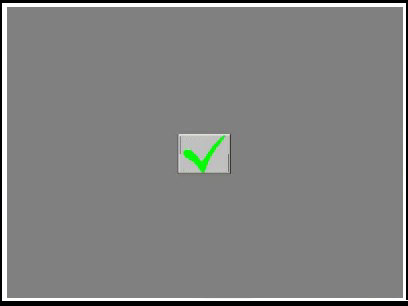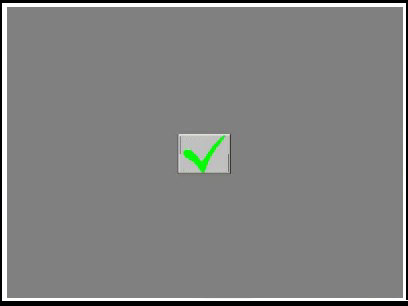Center
Desktop Tool
- Presents a full screen
image for the selected monitor to allow proper adjustment of the video prior
to running the EloVA video alignment program
- Configurable parameters
are
- Border width, in
pixels
- Which monitor to
adjust in a multiple monitor configuration
- Can be launched from
the Tool Tray (for single monitor) or command line (for multiple monitors)
- Configuration syntax
menu is available by running eloalmon /h. Only one monitor may be adjusted
for each execution of the program.
- Program terminates
when green "check" mark is touched or clicked with the mouse, or
from the keyboard by pressing Esc, Enter or Space. See graphic below.
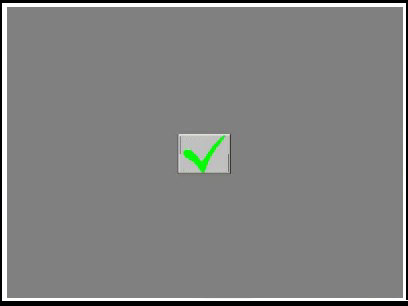
- The center desktop tool
solves a common problem in video alignment programs-how to properly size the
video image. The image presented is a black screen with a white border, which
makes the edge of the image visible and allows it to be properly adjusted
on CRT displays as well as flat panel displays of all technologies.